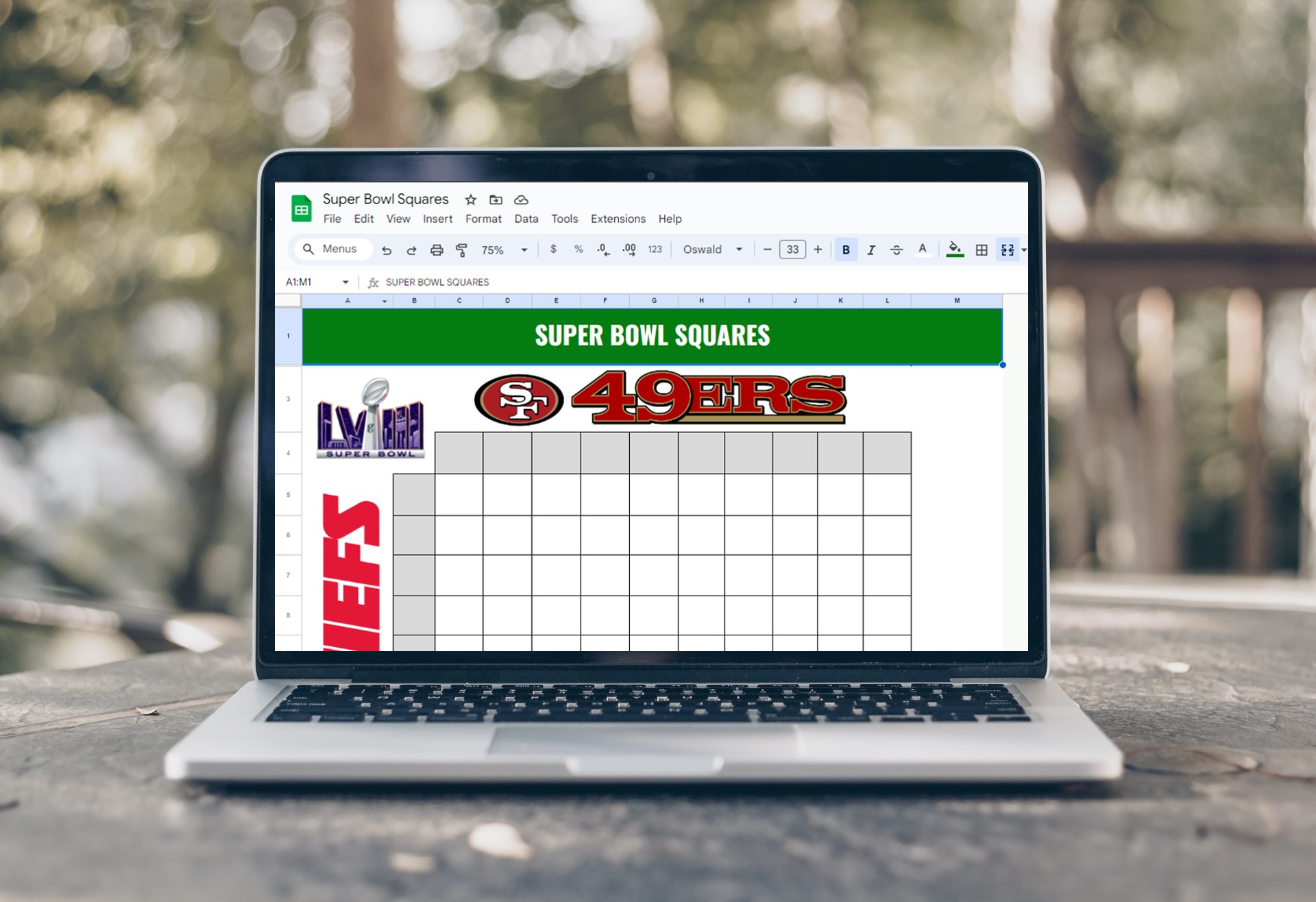Super Bowl Squares
Bet on this
During a family event, I created a digital solution for organizing Super Bowl squares that made it easy for multiple people to join in while keeping the board secure from tampering. Since the existing templates didn’t really do the job, I built a custom version in Google Sheets.
To make it both functional and secure, I wrote Google Apps Scripts that automatically lock cells once a square is taken, leaving only the open squares available. This way, everyone could interact with the board without worrying about accidental edits or overwrites.
The board ended up being so effective that I duplicated and reused it for multiple events, and it consistently delivered a smooth, reliable, and interactive experience. This project showcases my ability to combine creativity, problem-solving, and coding to deliver practical digital solutions.